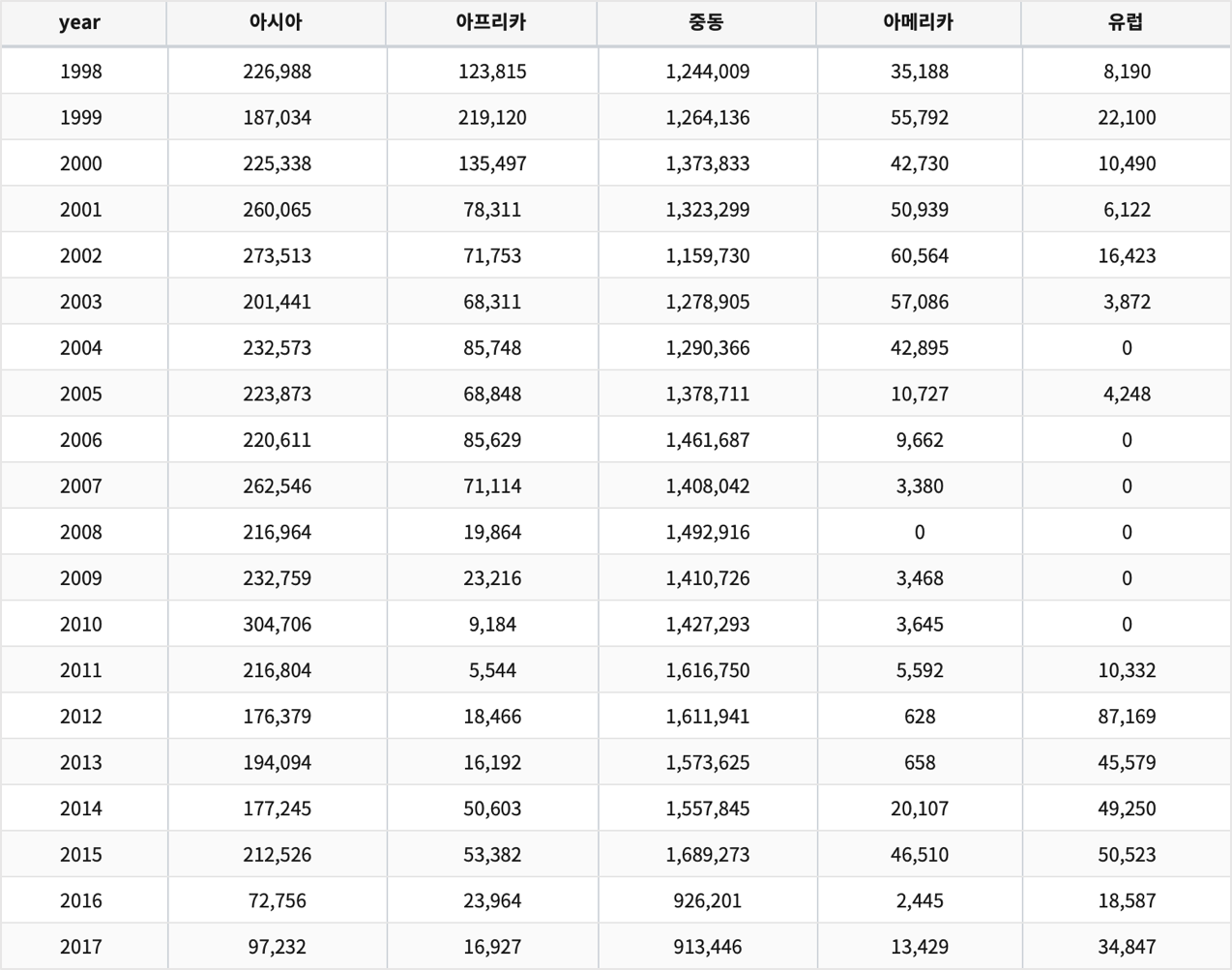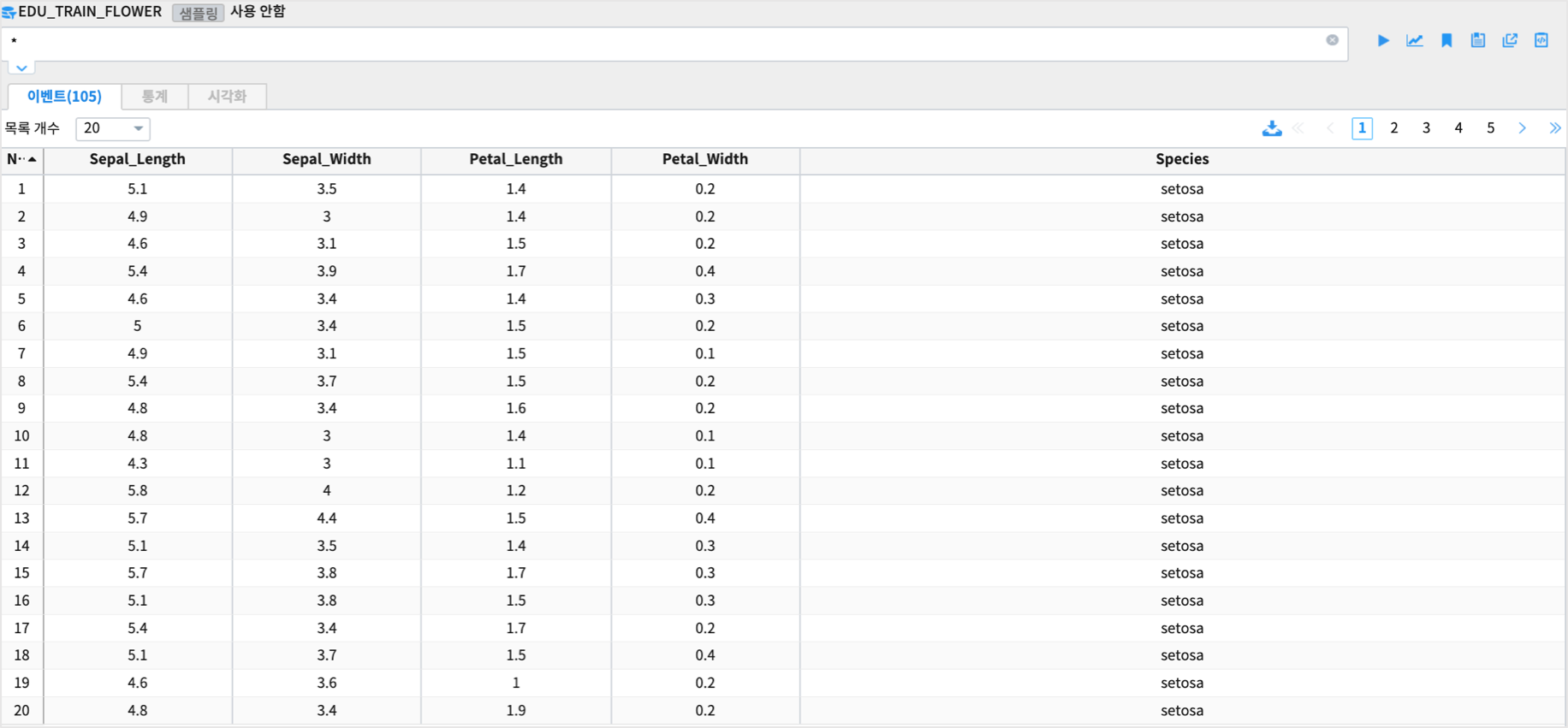검색어예제: distinct/round/calculate/concat/fields/pivot
Contents
계속 추가할 예정입니다.
distinct
몇개의 종(Species) 이 있는지 distinct 로 알아보는 예제
* | distinct Species
Sepal_Length, Petal_Length 컬럼을 소수점 자리를 반올림하여 정수로 만든 후 distinct 실행 예제
* | round [0, 0] col = [Sepal_Length, Petal_Length] | distinct Sepal_Length, Petal_Length
round
컬럼이름으로 반올림하기
데이터모델의 모든 숫자형 컬럼을 소수점 1자리로 반올림하는 예제
* | round 1
컬럼(숫자형) 1개를 반올림하는 예제
### 소수점 1자리로 Sepal_Length 를 반올림합니다.
* | round 1 col = Sepal_Length
### 소수점이 0자리 즉 정수로 Sepal_Length 를 반올림합니다.
* | round 0 col = [Sepal_Length]
컬럼(숫자형) 2개 이상을 반올림하는 예제
* | round [1, 1] col = [Sepal_Length, Petal_Length]
idx 로 반올림하기
idx 는 파이프로 넘어오는 데이터 필드 순서대로 0,1,2,,, 로 assign 됩니다.
데이터모델 EDU_TRAIN_FLOWER 의 검색 결과 순서는 Sepal_Length, Sepal_Width, Petal_Length, Petal_Width, Species 입니다.
* | round 0 idx = [0,1]
## Sepal_Length, Sepal_Width 가 반올림으로 정수가 됩니다.
* | fields -Sepal_Length | round 0 idx = [0,1]
## Sepal_Length 를 제외하고 파이프로 넘어오면 Sepal_Width, Petal_Length, Sepal_Width, Species 순서이므로
## Sepal_Width, Petal_Length 가 소수점없는 반올림으로 정수가 됩니다.
* | fields -Sepal_Length | round [0,1] idx = [0,1]
## Sepal_Width 는 소수점없는 반올림으로 정수, Petal_Length 는 소수점 1자리로 반올림합니다.
calculate
컬럼간의 사칙연산
사칙연산(+, -, /, *) 는 컬럼간의 연산이 가능합니다.
AS 문으로 결과 컬럼을 설정하지 않으면, 자동으로 calculated 컬럼으로 표시됩니다.
함수 add row, avg row 도 컬럼간의 연산이 가능합니다.
Sepal_Width + Sepal_Width 를 Width_sum 이라는 새 컬럼에 저장하는 예제
* | calculate Sepal_Width + Sepal_Width as Width_sum
add row 를 이용하면 동일한 결과가 나옵니다.
* | calculate add row Sepal_Width, Petal_Width as Width_sum
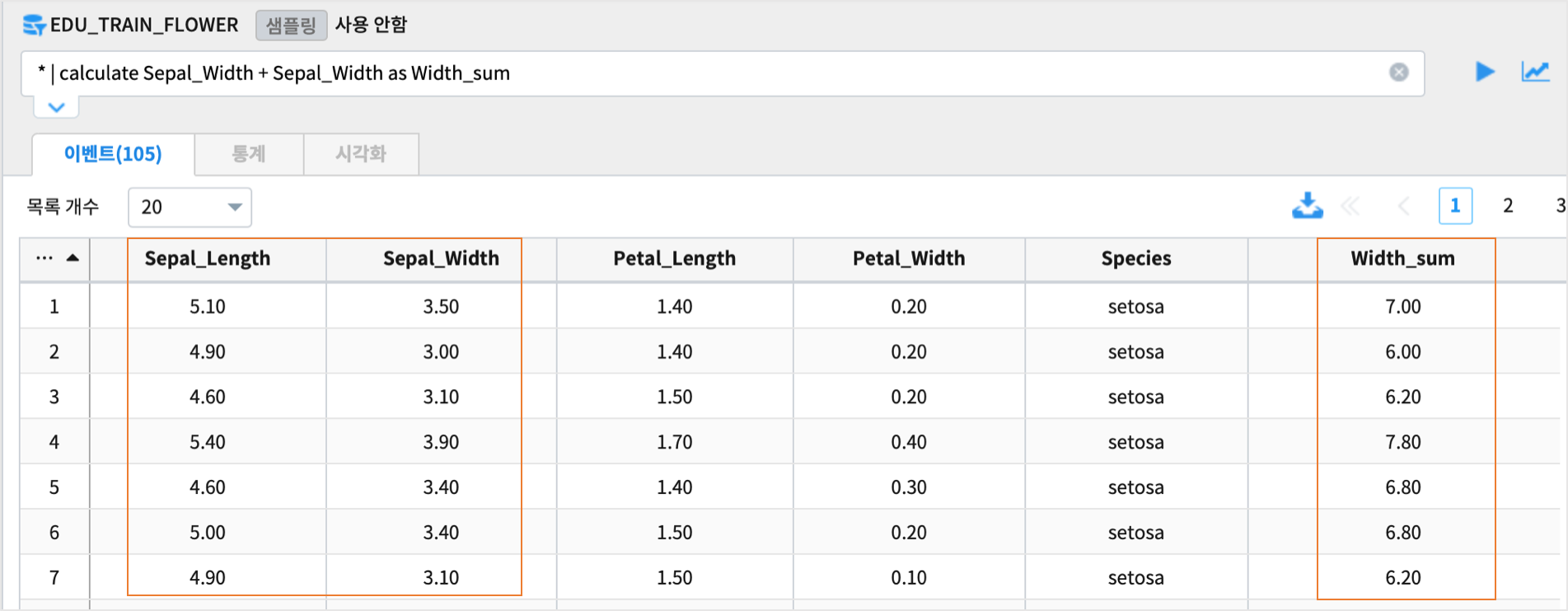
(Sepal_Width + Petal_Width) / 2 결과를 Width_avg 컬럼에 저장하는 예제.
* | calculate ( Sepal_Width + Petal_Width) / 2 as Width_avg
avg row 를 이용하면 동일한 결과가 나옵니다.
* | calculate avg row Sepal_Width , Petal_Width as Width_avg
ADD, AVG 함수로 행/열단위로 연산하기
ADD 함수로 Sepal_Width, Petal_Width 컬럼의 모든 값을 더해서 합계를 구합니다.
총 105개 행의 데이터에서 마지막 106번째 행에 해당 켤럼의 합계가 표시됩니다.
* | calculate add col Sepal_Width, Petal_Width
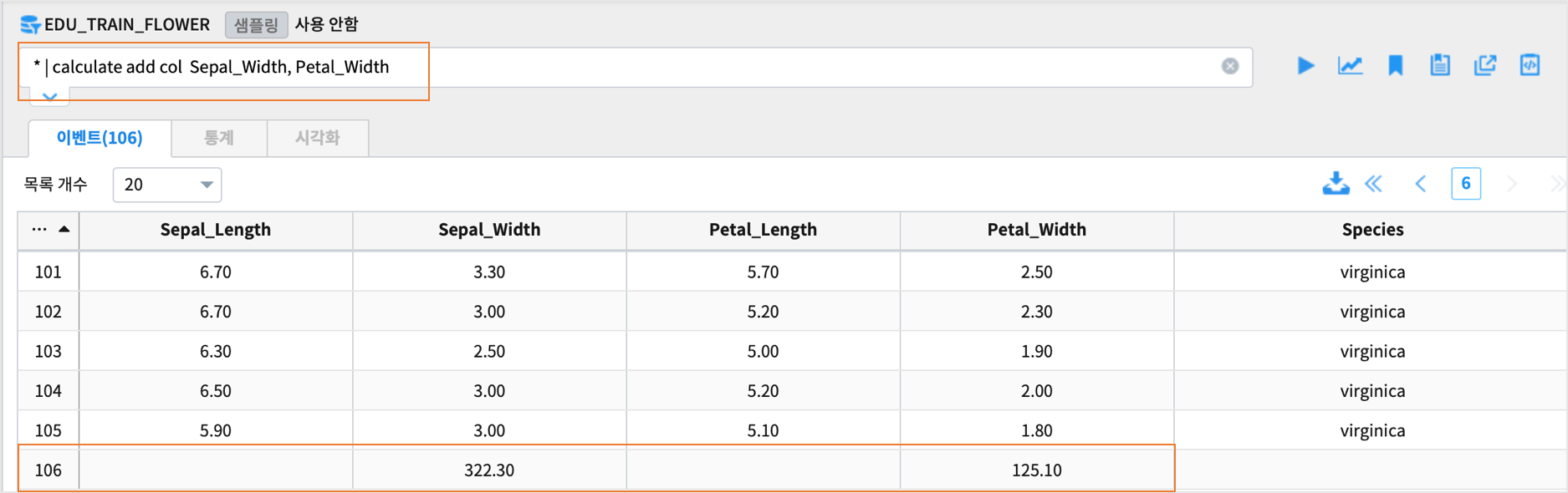
AVG 함수로 숫자형 컬럼의 평균을 구합니다.
총 105개 행의 데이터에서 마지막 106번째 행에 숫자형 켤럼의 평균값이 표시됩니다.
* | calculate avg col
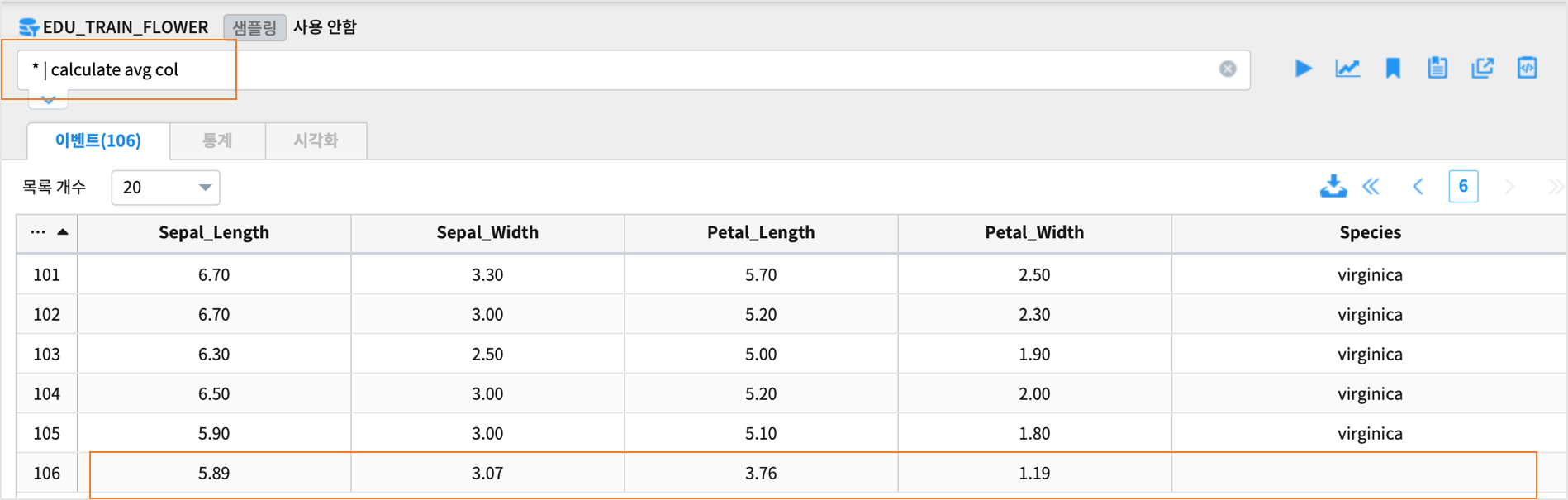
모든 숫자형 컬럼의 값을 행단위/열단위로 더한 합계를 표시합니다.
* | calculate add all as TOTAL
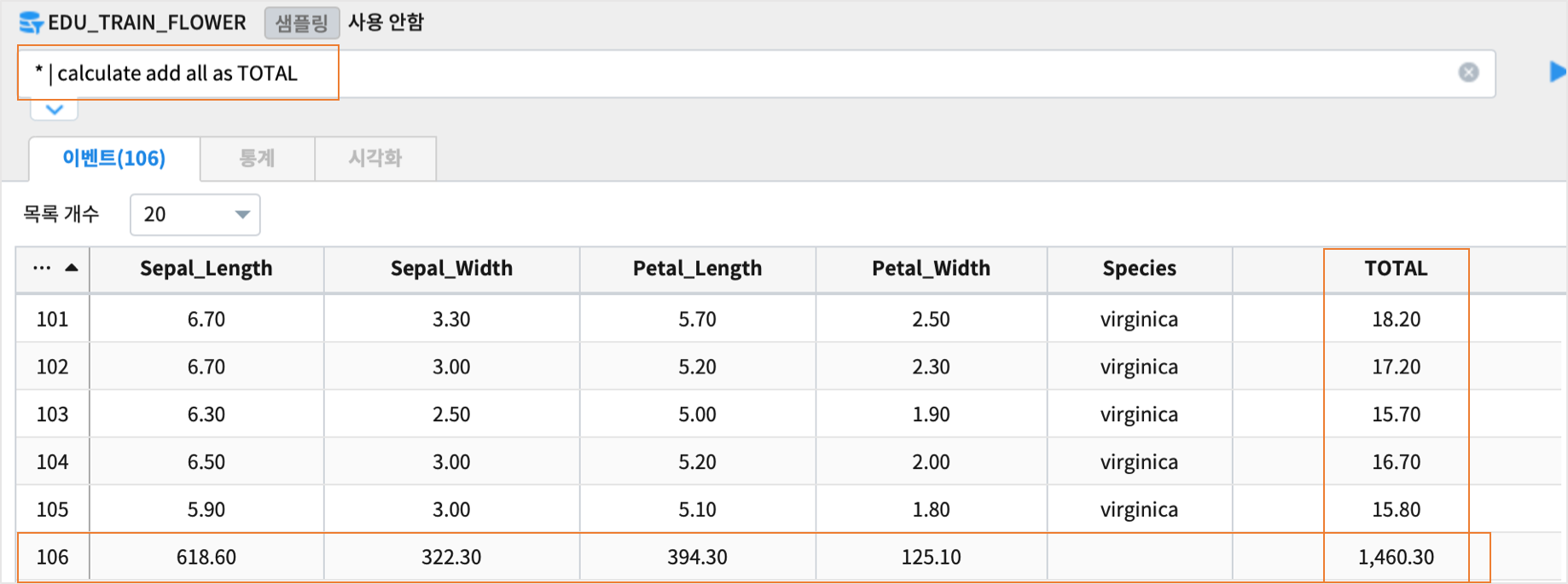
concat
컬럼을 연결하는 명령어입니다.
AS 문으로 결과 컬럼을 설정하지 않으면, 자동으로 concated 컬럼으로 표시됩니다.
Petal_Width, Species 컬럼을 구분자없이 concatenation 하는 예제입니다.
* | concat Petal_Width, Species as Petal_Width_Species
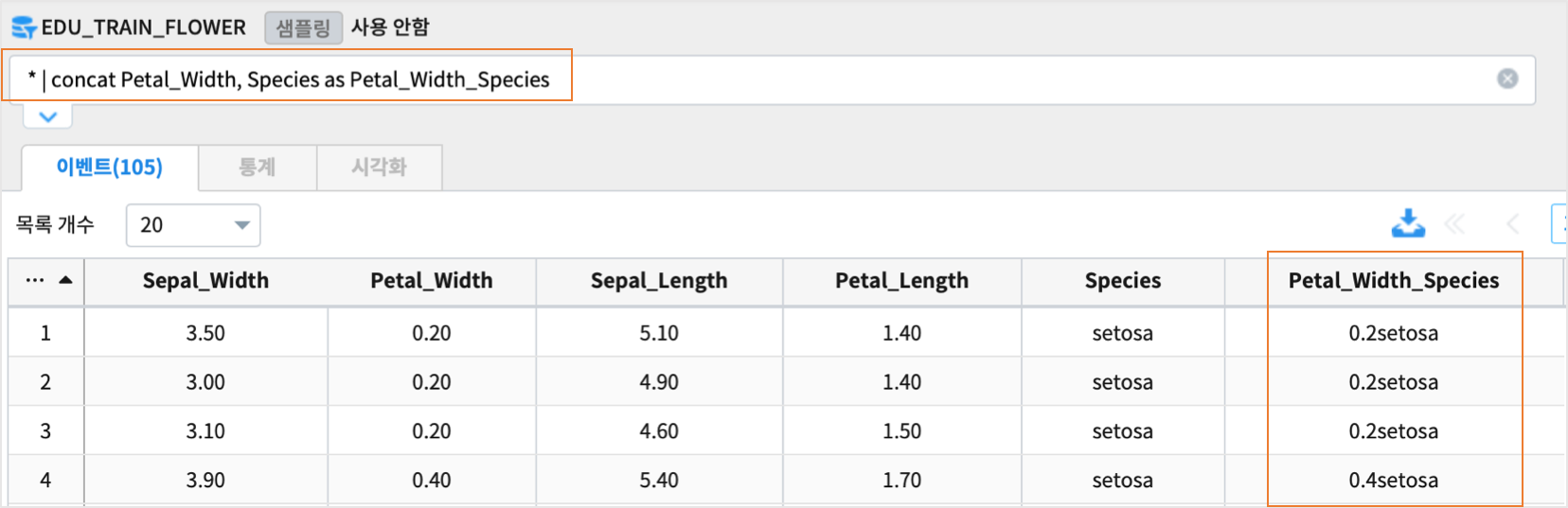
Petal_Width, “:” , Species 를 concatenation 하는 예제
* | concat Petal_Width, ":", Species as Petal_Width_Species
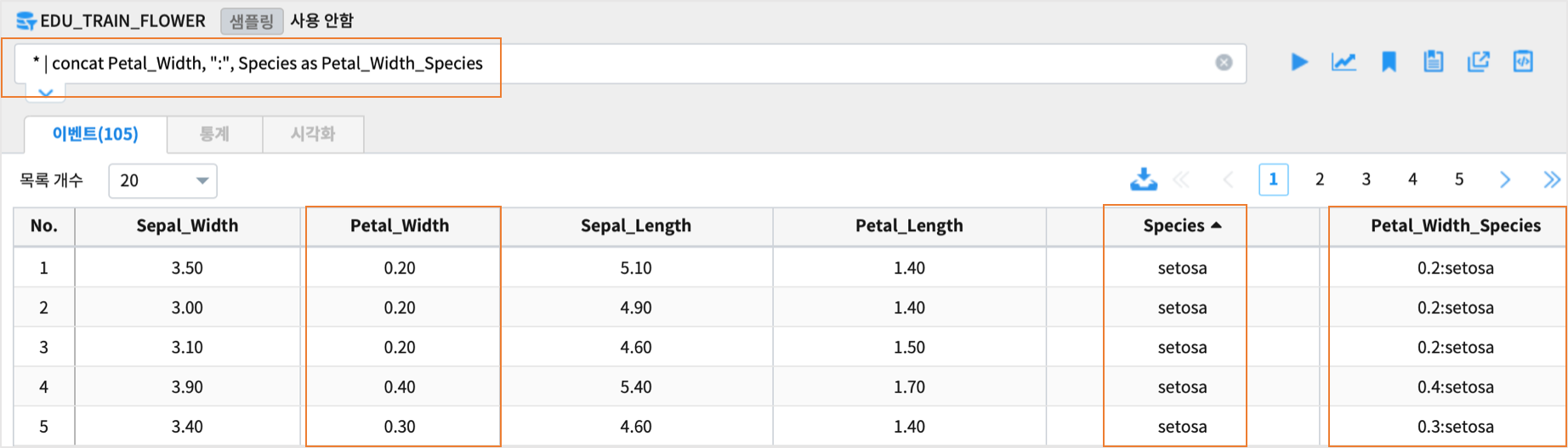
컬럼이름에 빈칸, 콤마(,) 등이 있는 경우에는 ‘ 로 컬럼이름에 사용하여 처리합니다.
## 컬럼이름을 'My, Species' 로 rename 한 후 , 연결하는 예제
* | rename Species 'My, Species' | concat 'My, Species', " petal length is ", Petal_Length as RESULT
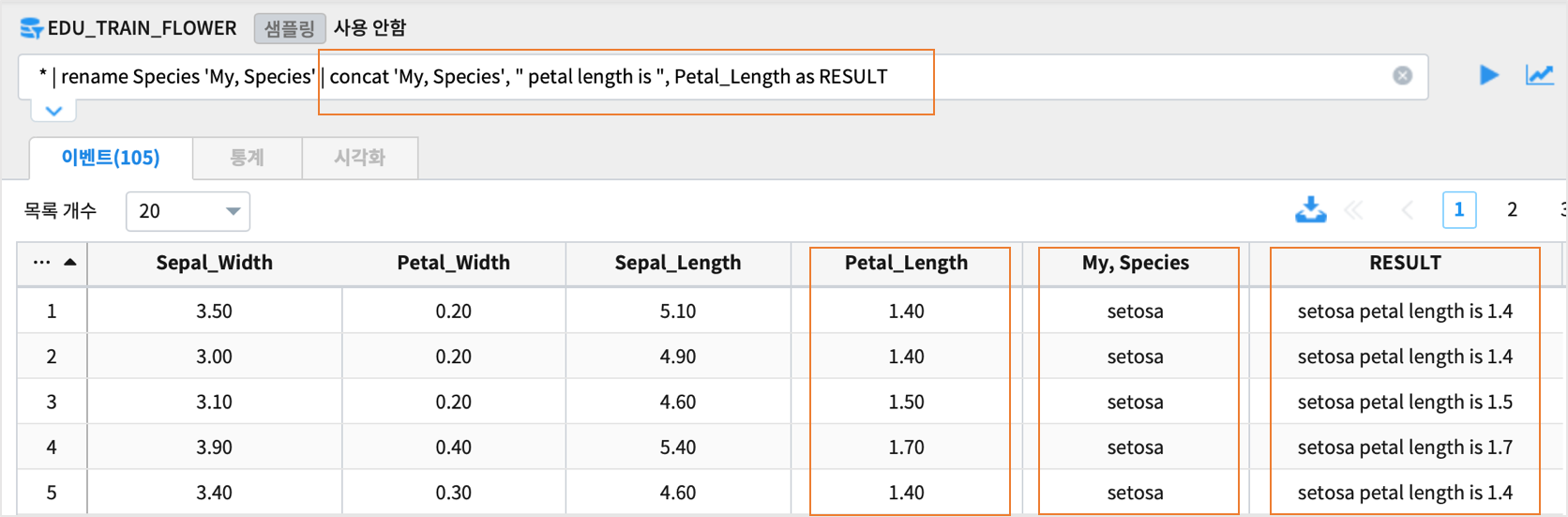
fields
데이터중에서 일부 필드만 선택 및 제외하여 출력하는 명령어입니다.
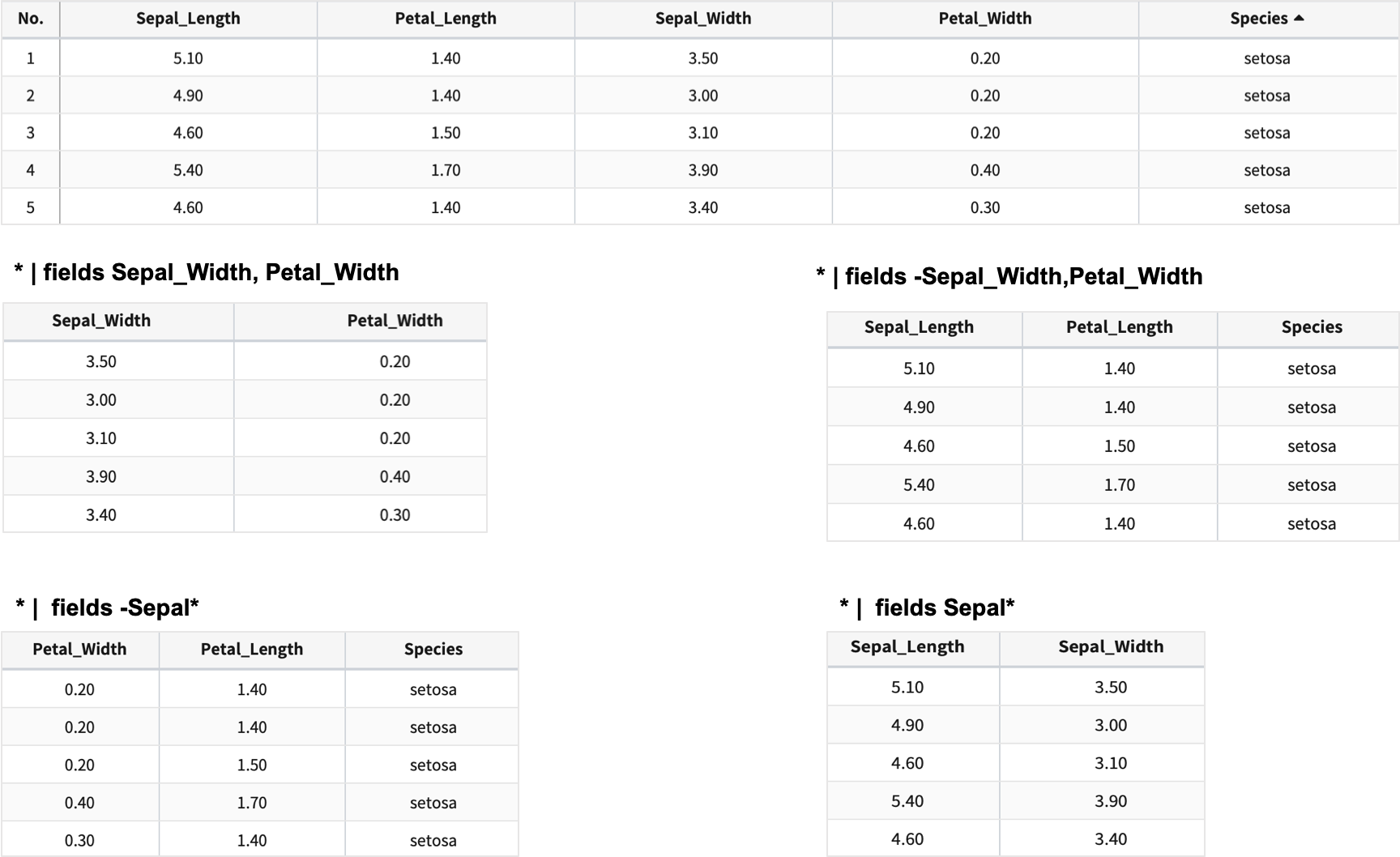
일부 필드만 출력
* | fields Sepal_Width,Petal_Width
## Sepal 로 시작하는 패턴의 필드명 데이터만 출력합니다.
* | fields Sepal*
일부 필드 제외하고 출력
* | fields -Sepal_Width,Petal_Width
## Sepal 로 시작하는 패턴의 필드명 데이터는 제외하고 출력합니다.
* | fields -Sepal*
pivot
SPLITROW
Species(종)을 행으로 split ( SPLITROW ) 하여(3개의 종 -> 3개의 행)
Species(종) 별로 Sepal_Width 의 평균, Petal_Width 의 평균을 구합니다.
alias 로 avg(Sepal_Width) => 평균_꽃받침넓이, avg(Sepal_Length) => 평균_꽃받침길이
* | pivot avg(Sepal_Width) as 평균_꽃받침넓이, avg(Sepal_Length) as 평균_꽃받침길이 SPLITROW Species

SPLITCOL
Species를 컬럼으로 split 해서 ( SPLITCOL ) Sepal_Width 의 평균, Petal_Width 의 평균을 구합니다.
* | pivot avg(Sepal_Width) as 평균_꽃받침넓이, avg(Sepal_Length) as 평균_꽃받침길이 SPLITCOL Species
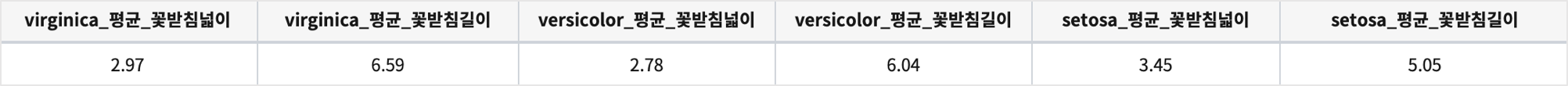
SPLITROW & SPLITCOL
continent별 원유수입량을 연도별로 보는 예제입니다.
연간 국가별 원유 수입량 데이터 도델 : EDU_DEMO_OIL_IMPORT
행 : year
컬럼 : Continent
값 : 원유수입양 합계
Continent!='합계' | pivot sum(Barrel) as 원유수입양 SPLITROW year SPLITCOL Continent | sort year