ML 명령어 - mnist clothes 예제
mnist clothes 예제는
IRIS 외부에서 fashon_mnist 데이터셋으로 10개의 clothes 를 분류하는 이미지 분류 모델(tf.keras 기반)을 생성한 후, 분류 모델을 import / 서빙 적재 / 예측 / 검증 까지 진행해보는 예제입니다.
fashion_mnist 데이터셋
tf.keras.datasets 모듈은 Neural Network의 훈련에 사용할 수 있는 여러 데이터셋을 포함하고 있습니다.
- boston_housing
- cifar10
- cifar100
- fashion_mnist
- imdb
- mnist
- reuters
그 중 fashion_mnist 데이터셋은 운동화, 셔츠, 샌들과 같은 작은 이미지들의 모음이며, 기본 mnist 데이터셋과 같이 열 가지로 분류될 수 있는 28×28 픽셀의 이미지 70,000개로 이루어져 있습니다.
import tensorflow as tf
from tensorflow import keras
fashion_mnist = tf.keras.datasets.fashion_mnist
(train_images, train_labels), (test_images, test_labels) = fashion_mnist.load_data()
print(train_images[0])
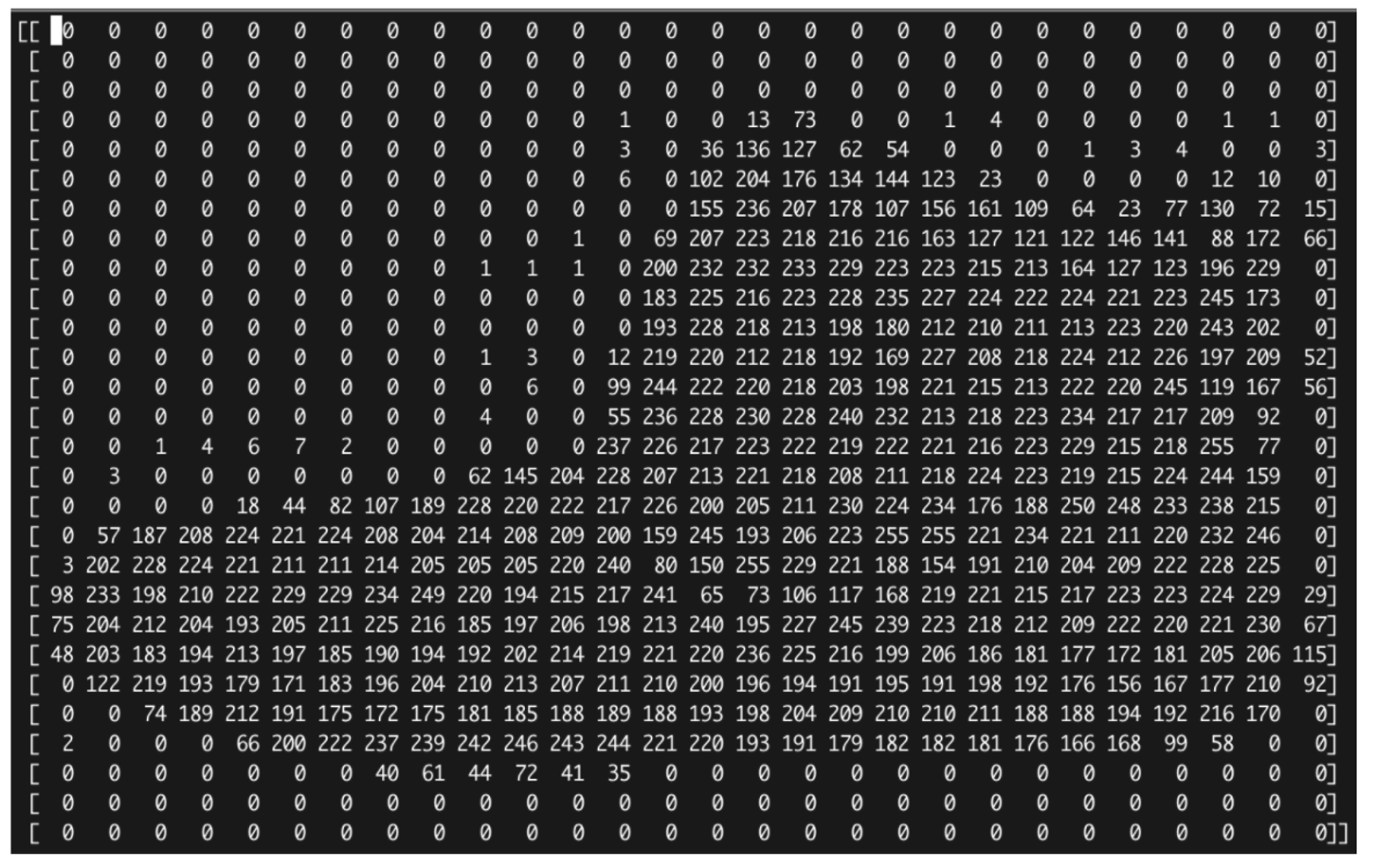
label 데이터 : one-hot vector 가 아니라 0 ~ 9 까지의 정수로 처리합니다.
label |
description |
|---|---|
0 |
T-Shirt/Top |
1 |
Trouser |
2 |
Pullover |
3 |
Dress |
4 |
Coat |
5 |
Sandal |
6 |
Shirt |
7 |
Sneaker |
8 |
Bag |
9 |
Ankle boot |
외부 모델 생성
Python 3.7 / tensorFlow 2.4.1
모델 생성 스크립트(일부)
fashion_mnist = tf.keras.datasets.fashion_mnist
(train_images, train_labels), (test_images, test_labels) = fashion_mnist.load_data()
#X_train.shape, y_train.shape
# ((60000, 28, 28), (60000,))
train_images, test_images = train_images / 255.0, test_images / 255.0
# model
model = tf.keras.models.Sequential([
tf.keras.layers.Flatten(input_shape=(28, 28)),
tf.keras.layers.Dense(512, activation='relu'),
tf.keras.layers.Dense(10, activation='softmax')
])
# model compile
model.compile(optimizer='adam',
loss='sparse_categorical_crossentropy',
metrics=['accuracy'])
# model fit
model.fit(train_images, train_labels, epochs=10, callbacks=[callbacks])
# model save : h5 포맷으로 저장
model.save('model_fashion_mnist.h5')
학습 모델을 H5 포맷 파일로 저장합니다.
저장된 모델 파일을 tar 파일로 생성합니다.
model_fashion_mnist_h5.tar
객체저장소에 모델 tar 파일 업로드
적재 ( mlmodel import )
* | mlmodel import name=fashion_mnist_h5
analysis_tool=tf
kind=classification
algorithm=deep
format=h5
connector_id=179
path=seoryjj/model_fashion_mnist.h5.tar
결과
result |
|---|
ok |
mlmodel list나mlmodel summary명령어로 적재한 학습 모델을 확인할 수 있습니다. mlmodel 명령어 를 참조하세요.
배포 ( mlmodel deploy )
* | mlmodel deploy user=demo name=fashion_mnist_h5 label='stable version'
결과
result |
latest_version |
serving_name |
|---|---|---|
ok |
1 |
demo_fashion_mnist_h5 |
서빙 상태 확인
IRIS Discovery Service의 검색창에 아래 명령어를 입력합니다.
* | serving status user=demo name= fashion_mnist_h5
결과
version |
state |
label |
|---|---|---|
1 |
AVAILABLE |
stable version |
테스트 데이터 / 신규 데이터로 예측 ( serving predict )
테스트 데이터, 신규 데이터가 IRIS 연결 정보 를 통해 데이터 모델 로 생성된 경우에는
학습한 모델을 적재한 후 serving predict 로 예측을 할 수 있습니다.
features 컬럼 데이터를 입력받아 서빙된 학습모델을 통해 예측하는 검색어
* | serving predict user=demo
name= fashion_mnist_h5
col=feature
shape=[(28,28,1)]
tag=(0,1,2,3,4,5,6,7,8,9)
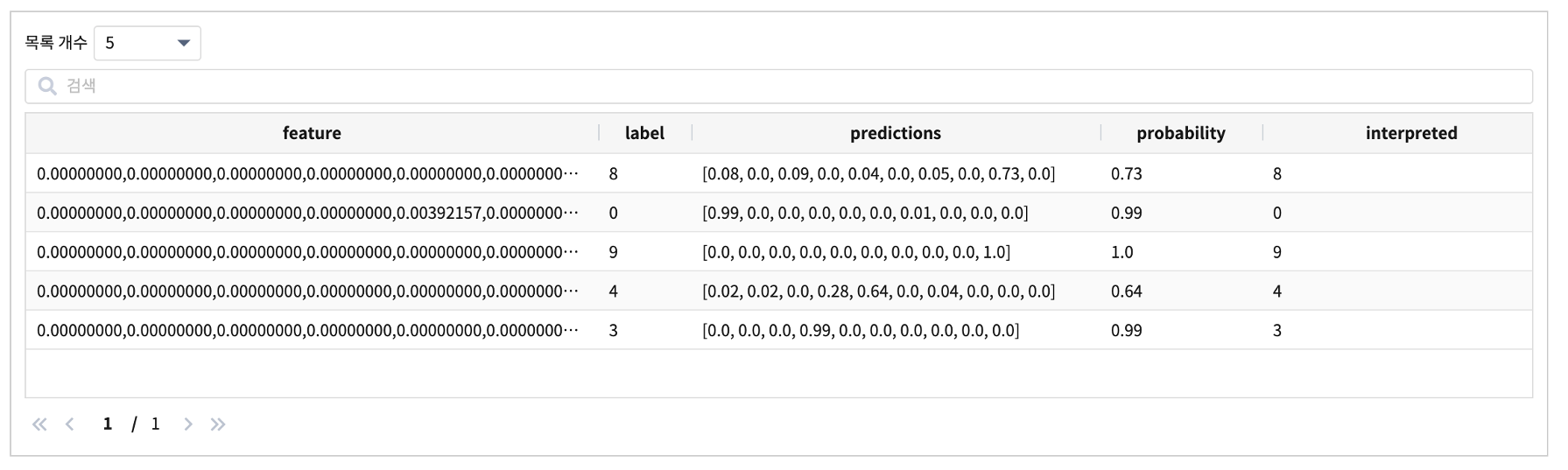
모델의 분류 정확도 계산 ( serving predict .. | eval )
테스트 데이터를 serving predict 로 예측한 예측 결과값을 eval 명령어로 예측 정확도(accuracy) 를 구할 수 있습니다.
.. | serving predict ... | eval classification label컬럼 prediction결과컬럼
ex )
* | serving predict user=demo
name= fashion_mnist_h5
col=feature
shape=[(28,28,1)]
tag=(0,1,2,3,4,5,6,7,8,9)
| eval classification label interpreted
eval 결과
all_count |
correct_count |
wrong_count |
accuracy |
|---|---|---|---|
10,000 |
8,793 |
1,207 |
87.930 |
